Stable Diffusion本地环境搭建
按装部署
最近看Stable Diffusion开源了,据说比Disco Diffusion更快,于是从git上拉取了项目尝试本地部署。
这里是官网介绍:https://stability.ai/blog/stable-diffusion-public-release
首先把代码拉下来,
https://github.com/CompVis/stable-diffusion.git |
然后下载模型,模型有几种,需要去 https://huggingface.co/CompVis 下载,这里还需要注册账号,先注册下
如果我们用sd-v1-4.ckpt这个模型,就在该网页里点击stable-diffusion-v-1-4-original那一项:
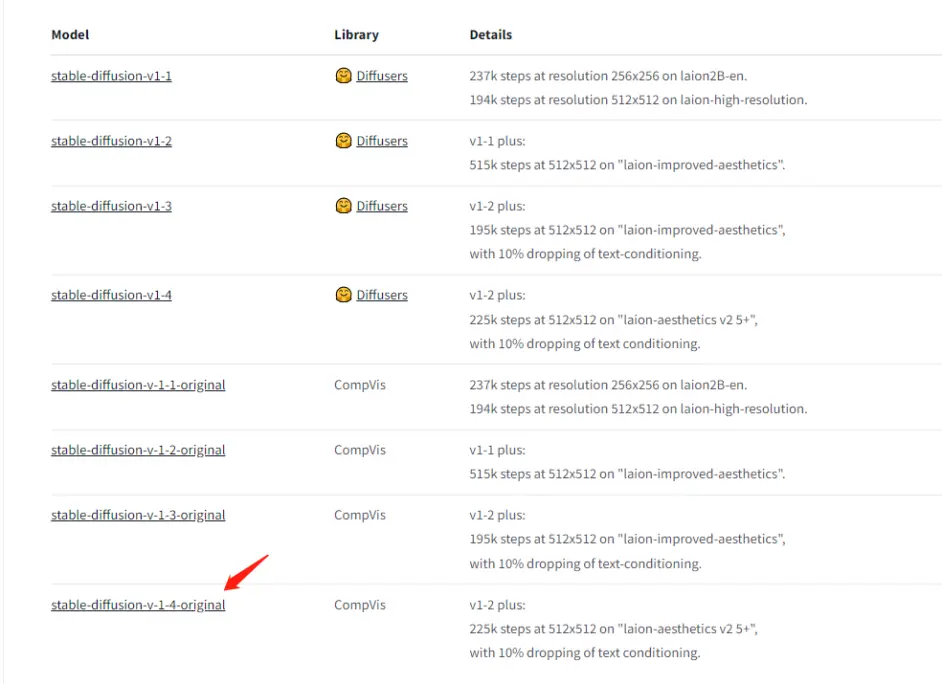
跳转过去,找到Download the weights下面的sd-v1-4.ckpt即可点击下载,通常几G,下载时间较长。
其次就是按照readme的文档,link一下模型:
mkdir -p models/ldm/stable-diffusion-v1/ |
然后运行测试:
python scripts/txt2img.py --prompt "a photograph of an astronaut riding a horse" --plms |
找不到taming 的问题
运行例子过程中就有这个问题:
(stable_diffusion_env) fcbai@fcbai-NUC11PAHi7:~/workspace/github/stable-diffusion$ python scripts/txt2img.py --prompt "a photograph of an astronaut riding a horse" --plms |
我开始以为是缺失taming package,所以安装了transformers的taming:
pip install taming-transformers |
后来发现不对:
Traceback (most recent call last): |
再去看issue,发现这个是个bug,可以看:https://github.com/CompVis/taming-transformers/issues/176
解决方法就是:
git clone https://github.com/CompVis/taming-transformers |
VectorQuantizer2是新的测试功能,还没有出现在正式库中,最后我的所有freeze内容是:
appdirs==1.4.4 |
其中关于torch需要这样安装:
pip3 install --pre torch torchvision torchaudio --index-url https://download.pytorch.org/whl/nightly/cu117 |
考虑到测试的完整性,我使用了nightly版本。
扫码手机观看或分享: